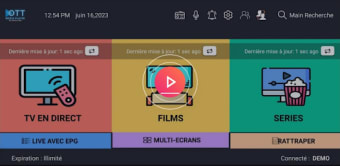OTT Media Player: A Versatile Media Player for Android Devices
OTT Media Player is a free Android application developed by McGill Web Solutions. This versatile media player allows users to play various types of content, including live TV, video on demand (VOD), series, and local audio/video files. It is compatible with Android phones, Android TVs, FireSticks, and other Android devices.
The app offers a range of features to enhance the viewing experience. Users can enjoy live streaming, movies, series, and radio within the app. It supports multiple formats, including Xtream Codes API, URL, and M3U playlist, as well as local audio/video files. With the added native player and built-in player, users have options for their preferred playback method.
OTT Media Player boasts a new user interface layout and design, providing a fresh and modern look. Notable features include the main search function, episode replay bar, support for EPG (TV Program Guide), and the ability to change buffer size for the video player. The app also supports chrome casting, parental control, TV catch-up broadcast, and recently added movies and series.
To enhance the user experience, OTT Media Player supports multi-screens and multi-users, allowing for seamless content sharing across devices. Users can load M3U files and URLs, play local audio/video files, and read a single stream. The app also offers the ability to add external players, conduct speed tests, and integrate with VPN services.
It is important to note that OTT Media Player does not provide any multimedia content. Users need to add a playlist from their IPTV provider to access and watch content within the app.
Overall, OTT Media Player is a feature-rich media player for Android devices, offering a wide range of content playback options and customization settings. Whether you want to watch live TV, catch up on your favorite series, or play local media files, this app provides a seamless and enjoyable experience.